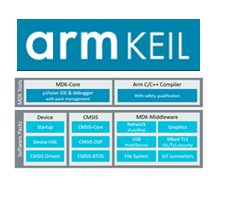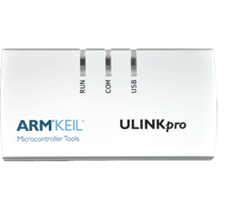Description
ULINKplus Debug Adapter
ULINKplus combines isolated debug connection, power measurement, and I/O for test automation. It gives you visibility to function, timing, and power consumption of your embedded application.
ULINKplus is easy to use and connects to Arm Cortex-based devices. It supports all classic debug features, SWV trace, and even multi-core debugging.
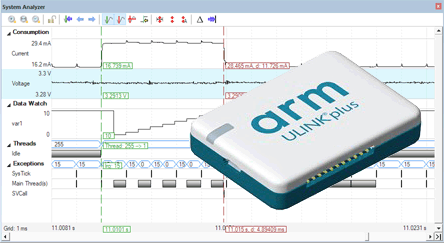
Together with Arm Keil MDK – version 5.25 or newer, you can use Event Recorder and Event Statistics to profile your application for timing and energy consumption. The System Analyzer shows the correlation of software execution with power consumption and helps you to optimize the energy profile of your embedded system.
Power measurement
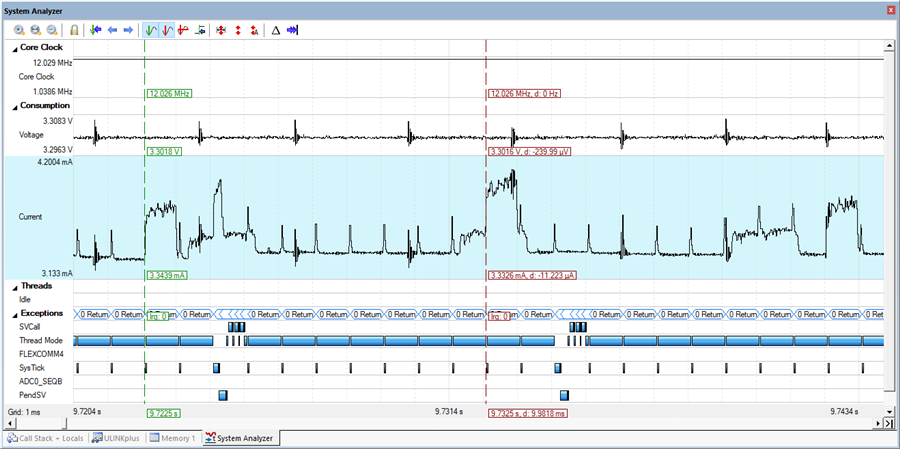
ULINKplus provides isolated JTAG/serial-wire and isolated power measurement connections to the target hardware. This is essential for testing applications such as motor control, power converters, or systems with sensitive analog processing. The power measurement is synchronized to event tracing which makes it easy to optimize the energy efficiency of a system. The intuitive graphical user interface allows you to quickly spot and attribute any unintended behavior to the right piece of code.
Power profiling with Event Statistics
The Event Statistics feature in the Event Recorder enables developers to easily collect and analyze statistical data when executing their application code. The available metrics cover execution time, counts, as well as energy consumption data collected with ULINKplus.
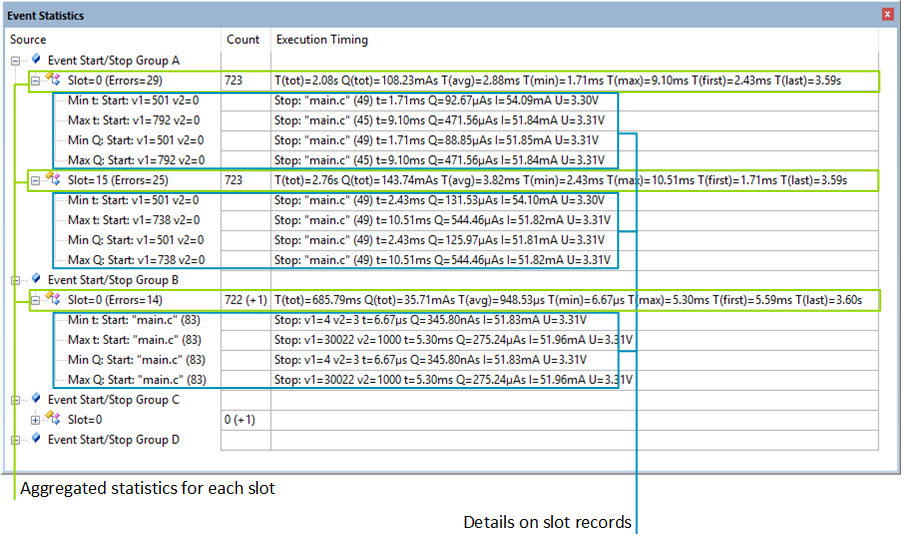
I/Os for test automation
The integrated I/Os of ULINKplus are accessible from debug views or from debug scripts to interact with the target under test or to control automated test stands.
You can easily configure the I/Os in the µVision debugger. Simply select the pin function (digital/analog and input/output). The values that are applied to the pins are automatically updated and displayed.
A template debug script helps you to get started creating your own test automation scripts. This template:
- includes a Configuration Wizard script to manually configure the IO pins.
- includes debug functions that create digital signals and analog voltage patterns.
- creates a toolbox for easy test execution from the debugger.
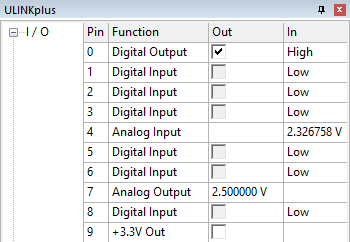
Specifications
This table provides the basic technical specifications of ULINKplus. For more information, please refer to the ULINKplus User’s Guide.
| Interface | Description |
|---|---|
| USB | USB 2.0 high-speed Provides power supply for ULINKplus |
| JTAG/SWD | Voltage range: 1.2 V .. 5.5 V Clock speed: configurable up to 10 MHz SWO trace capturing: data rate up to 50 Mbit/s (UART/NRZ Mode) Isolation: 1 kV Supports hot-plugging to a running target |
| Power | Sample rate: 20 MHz (16-bit delta-sigma technology) Input voltage range: +/- 6.0 V – Precision: +/- 2% – Resolution: 0.6 mV Input current range (with internal shunt resistor): +/- 2.5 mA – Precision: +/- 2% – Resolution: 200 nA Current range is extended using external shunt resistors Isolation: 1 kV |
| I/O | 9 configurable I/O pins support: – Up to 9 digital I/O pins – Up to 4 analog input pins (3 if analog output is required) – 1 analog output pin (reconfigures 1 analog input pin) Additional +3.3 V supply voltage (10 mA) switchable |
Plus d’informations sur nos pages NeoMore.